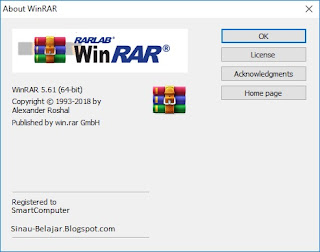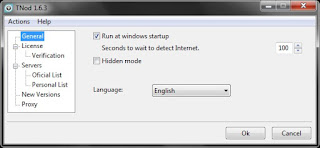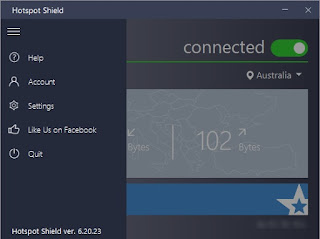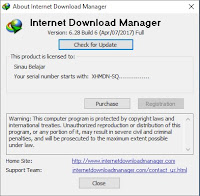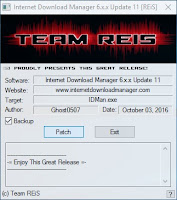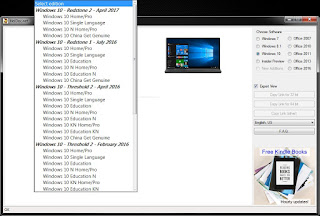Internet Download Manager telah merilis IDM 6.35 Final untuk membantu anda dalam mendownload file lebih cepat. IDM 6.35 Final datang dengan membawa beberapa fitur baru dan perbaikan agar anda lebih nyaman dalam mengunduh data dari internet.
Berikut beberapa fitur dan perbaikan IDM 6.35 Final :
- Added the recognition of proxies in browsers and its automatic usage in IDM when IDM cannot download directly. The recognition works for all VPN extensions in Firefox, and for some VPN extensions in Google Chrome.
- Added a feature to set "User-Agent" header for manually added downloads. You can do it in IDM Options -> "Downloads" Tab. The settings of antiviral software were moved to a separate dialog to simplify "Downloads" tab.
- Improved video recognition in web players.
- Found the cause of "403 Forbidden" error when downloading some videos and made a workaround.
- Fixed bugs.
Download :
IDM 6.35 Final Preactivated