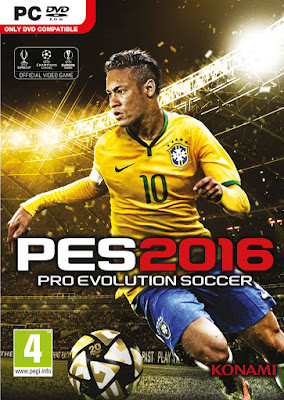Windows 10 datang dengan berbagai aplikasi terintegrasi atau
Built-in App seperti Calculator, News, Phone, Money Solitaire, Get Office maupun Get Skype.
Built-in App mulai diperkenalkan dari
Windows 8 hingga
Windows 8.1 dan sekarang di
Windows 10. Keberadaan
Built-in App memang untuk sebagian user berguna, tanpa perlu cari dan instal aplikasi. Namun banyak pengguna yang merasa tidak memerlukan
Built-in App. Apalagi untuk PC dengan kapasitas
HDD atau
SSD yang kecil, aplikasi ini bisa dianggap memboroskan space memory storage.
Untuk menghapus atau Uninstall Built-in App Windows 10 ternyata "gampang-gampang susah". Karena ada sebagian aplikasi built-in yang tidak mau di-uninstall dengan cara klik kanan aplikasi lalu pilih Uninstall. Bahkan tombol Uninstall tidak aktif pada menu Apps & features di System Settings.
Ada solusi mudah untuk Uninstall Built-in App Windows 10 yaitu melalui PowerShell. Caranya ikuti tahapan berikut :
1. Klik tombol
Start Menu - ketik
powershell pada kolom Search.
2. Klik kanan icon PowerShell yang muncul - pilih
Run as administrator.
3. Copy Paste perintah di bawah untuk uninstall built-in app.
4. Pilih sendiri aplikasi mana yang akan di-uninstall.
5. Setiap perintah selalu diakhiri dengan tekan
Enter.
Berikut ini perintah untuk uninstall beberapa built-in app Windows 10 via PowerShell :
- Uninstall 3D Builder :
Get-AppxPackage *3dbuilder* | Remove-AppxPackage
- Uninstall Alarms and Clock :
Get-AppxPackage *windowsalarms* | Remove-AppxPackage
- Uninstall Calculator :
Get-AppxPackage *windowscalculator* | Remove-AppxPackage
- Uninstall Calendar and Mail :
Get-AppxPackage *windowscommunicationsapps* | Remove-AppxPackage
- Uninstall Camera :
Get-AppxPackage *windowscamera* | Remove-AppxPackage
- Uninstall Get Office :
Get-AppxPackage *officehub* | Remove-AppxPackage
- Uninstall Get Skype :
Get-AppxPackage *skypeapp* | Remove-AppxPackage
- Uninstall Get Started :
Get-AppxPackage *getstarted* | Remove-AppxPackage
- Uninstall Groove Music :
Get-AppxPackage *zunemusic* | Remove-AppxPackage
- Uninstall Maps :
Get-AppxPackage *windowsmaps* | Remove-AppxPackage
- Uninstall Microsoft Solitaire Collection :
Get-AppxPackage *solitairecollection* | Remove-AppxPackage
- Uninstall Money :
Get-AppxPackage *bingfinance* | Remove-AppxPackage
- Uninstall Movies & TV :
Get-AppxPackage *zunevideo* | Remove-AppxPackage
- Uninstall News :
Get-AppxPackage *bingnews* | Remove-AppxPackage
- Uninstall OneNote :
Get-AppxPackage *onenote* | Remove-AppxPackage
- Uninstall People :
Get-AppxPackage *people* | Remove-AppxPackage
- Uninstall Phone Companion :
Get-AppxPackage *windowsphone* | Remove-AppxPackage
- Uninstall Photos :
Get-AppxPackage *photos* | Remove-AppxPackage
- Uninstall Store :
Get-AppxPackage *windowsstore* | Remove-AppxPackage
- Uninstall Sports :
Get-AppxPackage *bingsports* | Remove-AppxPackage
- Uninstall Voice Recorder :
Get-AppxPackage *soundrecorder* | Remove-AppxPackage
- Uninstall Weather :
Get-AppxPackage *bingweather* | Remove-AppxPackage
- Uninstall Xbox :
Get-AppxPackage *xboxapp* | Remove-AppxPackage
Namun beberapa aplikasi tidak bisa di-uninstall via powershell seperti Windows Feedback, Microsoft Edge dan Cortana. Jika dikemudian hari anda ingin mengembalikan instalasi atau Reinstall semua Built-in App Windows 10, caranya copy paste perintah berikut lalu tekan Enter :
Get-AppxPackage -AllUsers| Foreach {Add-AppxPackage -DisableDevelopmentMode -Register “$($_.InstallLocation)\AppXManifest.xml”}