File ISO Windows 8.1 Pro Preview Build 9385 telah tersedia untuk didownload via jaringan Torrent maupun direct download. Saatnya bagi anda untuk mencoba instal Windows 8.1 pada personal komputer. Anda bisa membuat bootable Windows 8.1 pada Flash Disk dengan menggunakan aplikasi Win7 USB Tools. Keutamaan bootable Flash Disk dibanding DVD terletak pada kecepatan proses instalasi.
Jika anda menginstal Windows 8.1 build 9385 akan mendapatkan status permanently activated, karena terdapat product key atau serial number yang dicantumkan saat instalasi. Anda bisa menerapkan sistem dual boot atau juga single boot di PC. Berikut langkah untuk instal Windows 8.1 :
1. Tancapkan bootable Flash Disk Windows 8.1 di port USB.
2. Pencet tombol power CPU maka BIOS akan loading kemudian
tekan Tombol F8 untuk memilih first boot pada Removable Flash Disk.
tekan Tombol F8 untuk memilih first boot pada Removable Flash Disk.
3. Pilih bahasa instalasi : My language is English.
4. Atur Time and currency format : Indonesian (Indonesia) - klik
Next - klik Install.
5. Ketik Product Key :
7FW8N-KBBXY-YW888-D8Q6K-XKTF4 - klik Next.
6. Centang I accept the license terms - Next.
7. Klik Custom: Instal Windows only (Advanced).
8. Muncul Drive yang anda pakai untuk instal Windows, di sini
terdapat pilihan drive options untuk melakukan format, delete,
extend dan new partisi atau load driver, selanjutnya Next.
9. Installing Windows, biarkan berjalan sendiri dan tunggu sampai
sistem Restart.
10. Muncul layar Personalize, isi PC name - Next.
11. Pada layar Settings, klik Use express settings.
12. Selanjutnya keluar Sign in to your PC, pilihlah Sign in without
a Microsoft account - klik Local account.
Windows 8.1 permanently activated.
Baca juga :
- Cara Paling Mudah Aktivasi Windows 8 Pro
- Aktivasi Windows 8 Pro Tanpa Software Activator
- Upgrade Windows 8 Pro ke Media Center Aktivasi Jadi Permanen
- Cara Backup dan Restore Aktivasi Genuine Windows 8
- Cara Mematikan / Disable Aktivasi Windows 8
- Maksimalkan Bandwidth Internet Windows 8
- Membuat Hotspot dari Laptop Windows 8 Tanpa Software
- Cara Sharing Folder di Windows 8
- Cara Menampilkan All Programs Windows 8
- Membuat Partisi Hard Disk di Windows 8
- Sembunyikan Partisi Hard Disk di Windows 8
- Kumpulan Shorcut Key Windows 8
- Disable Login Dari Mode Sleep pada Windows 8
- Fast StartUp Windows 8
- Cara Mengaktifkan Hibernate Windows 8
- Cara Menambahkan Menu Start dan Tombol Start Windows 8
- Cara Edit dan Menghilangkan Watermark Windows 8
- Cara Masuk Ke Safe Mode Pada Dual Boot Windows 8
- Cara Masuk Windows 8 Langsung Ke Desktop Tanpa Metro Style
- Instal Windows 8 Via USB Flash Disk
- Instal Dual Boot Windows 7 dan Windows 8
- Uninstall Windows 8 Pada Dual Boot
- Memperbaiki Windows 8 Yang Gagal Boot
- Cara Membuat Restore Point Windows 8
- Setting Camera di Windows 8
- Cara Ganti Nama User Account Windows 8
- Aktifkan Console Lock Display Off Timeout Windows 8
- Tambahkan Logo OEM di System Windows 8
- Memainkan Game Windows 7 di Windows 8
- Aktifkan .NetFramework 3.5 Windows 8 Offline
- Membuat Tile Shutdown, Logoff dan Restart di Windows 8
- Aktifkan Automatic Restart Setelah Update Windows 8
- Membuat dan Membuka File Super Hidden di Windows 8
- Cara Mempercepat Loading Desktop Apps Windows 8
- Munculkan Setting Tersembunyi Windows 8 via God Mode
- Cara Aktivasi Windows Blue
- Cara Menghapus Watermark Microsoft Confidential Windows Blue
- Mengubah Setting Permissions Windows 8
- Remote Windows 8 dengan HP




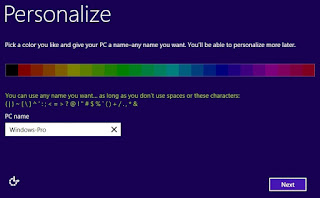
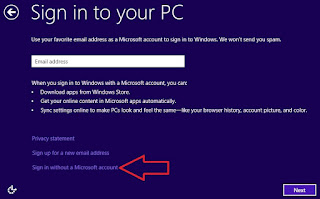


0 komentar:
Posting Komentar